Introduction
In today’s globalized world, translating images is crucial for businesses and individuals alike. Images often contain text that needs to be understood across different languages. If you need to translate images from Swedish to English, DocTranslate.io offers a powerful and user-friendly solution.
DocTranslate.io simplifies the image translation process, ensuring accuracy and efficiency. Whether you have a scanned document, a photograph, or any image with text, our platform can help you bridge the language gap. No more manual text extraction or complicated software!
This guide will provide you with a step-by-step approach to translate your images from Swedish to English using DocTranslate.io. We’ll walk you through each stage, making the process clear and easy to follow. Get ready to unlock the text within your images.
With DocTranslate.io, you can translate images effortlessly and effectively. Experience seamless translation and broaden your reach by making your visual content accessible to an English-speaking audience. Let’s dive into the steps!
Step-by-Step Guide: Translating Image from Swedish to English with DocTranslate.io
Step 1: Upload Your Content
Start by uploading the image you want to translate. DocTranslate.io supports various image formats, including:
- JPG
- JPEG
- PNG
Simply drag and drop your image file or use the upload button. Translate Image directly with ease on our platform.
DocTranslate.io ensures a secure and quick upload process, regardless of your file size. Your image will be ready for translation in just a few moments. Get started now and experience the speed!
For translating images, navigate to the Translate Image section on the DocTranslate.io website. This dedicated tool is designed specifically for image translation.
Step 2: Choose the Translation Language
After uploading your image, the next step is to select your target language. In this case, you will be translating from Swedish to English.
Specify ‘Swedish’ as the original language and ‘English’ as the target language. DocTranslate.io supports a wide array of languages, ensuring you can translate to and from almost any language you need.
Selecting the correct languages is crucial for accurate translation. Double-check your language selections to ensure a smooth and effective translation process with DocTranslate.io.
Our intuitive interface makes language selection simple. Just choose from the dropdown menus, and DocTranslate.io will handle the rest, preparing for precise Swedish to English translation.
Step 3: Customize Your Translation Settings
DocTranslate.io allows you to customize your image translation for optimal results. Tailor the translation to your specific needs with these options:
- Tone: Choose the appropriate tone for your translation.
- Domain: Select a specific domain to refine translation accuracy.
- My Dictionary: Utilize your personal dictionary for specific terminology.
These customization options help Customize Image Translation to deliver translations that are not only accurate but also contextually relevant. Fine-tune your translation experience.
By using ‘My Dictionary,’ you can ensure consistent translation of specific terms that are important to you or your industry. DocTranslate.io puts you in control of translation nuances.
Experiment with different settings to see what works best for your images. DocTranslate.io provides the flexibility to achieve the perfect translation output, every time.
Step 4: Review and Confirm
Before initiating the translation, review all your settings. Ensure that you have uploaded the correct image and selected the right languages and customization options.
Take a moment to double-check everything. Accuracy starts with preparation, and DocTranslate.io wants to ensure you get the best possible results. Make sure everything is set as desired.
Once you are satisfied with your settings, proceed to the next step. Confirm that you are ready to translate your Swedish image to English. Get ready for a quick and accurate translation process.
Click the “Translate Now” button to start the translation process. DocTranslate.io will begin translating your image from Swedish to English immediately.
Step 5: Download, Share, or Export
After DocTranslate.io completes the translation, your translated text from the image will be ready. You can now access and utilize the translated content in various ways.
Download the translated text in your preferred format. Share it directly with others, or export it for use in documents or presentations. DocTranslate.io offers flexible options for accessing your translations.
The translated text maintains the layout and formatting of the original image text, ensuring readability and ease of use. DocTranslate.io prioritizes user convenience and efficiency.
Enjoy your accurately translated English text from your Swedish image! DocTranslate.io makes image translation simple, fast, and reliable, every step of the way.

Conclusion
Translating image from Swedish to English is now incredibly straightforward with DocTranslate.io. By following these five simple steps, you can effortlessly convert your Swedish image text into accurate English.
DocTranslate.io’s user-friendly interface and powerful translation capabilities make it the ideal solution for all your image translation needs. Start reaching a wider audience today by translating your visual content.
Whether you need to translate images for personal or professional use, DocTranslate.io provides a seamless and efficient experience. Say goodbye to language barriers and hello to global communication.
Don’t wait any longer to unlock the potential of your images. Visit DocTranslate.io today and experience the easiest way to translate images from Swedish to English and beyond!

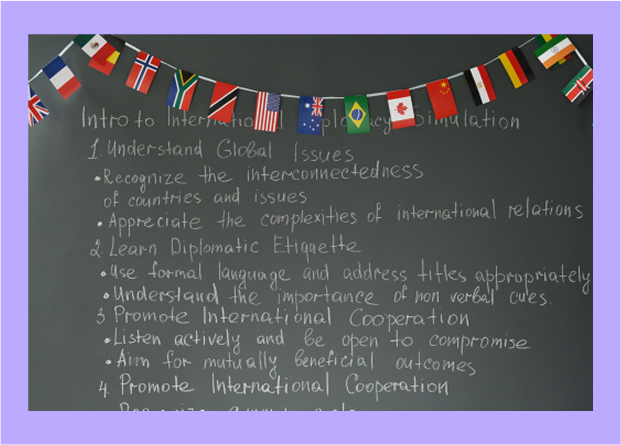
Leave a Reply